Command Line API
JDeli includes a simple API. JDeli is written in Java but can be used from other languages or command line.
How to use JDeli from Command Line or any language
JDeli takes a set of commands which allow easy access to JDeli features. This list will appear if no commands are used or using the help command as follows.
java -jar jdeli.jar --help
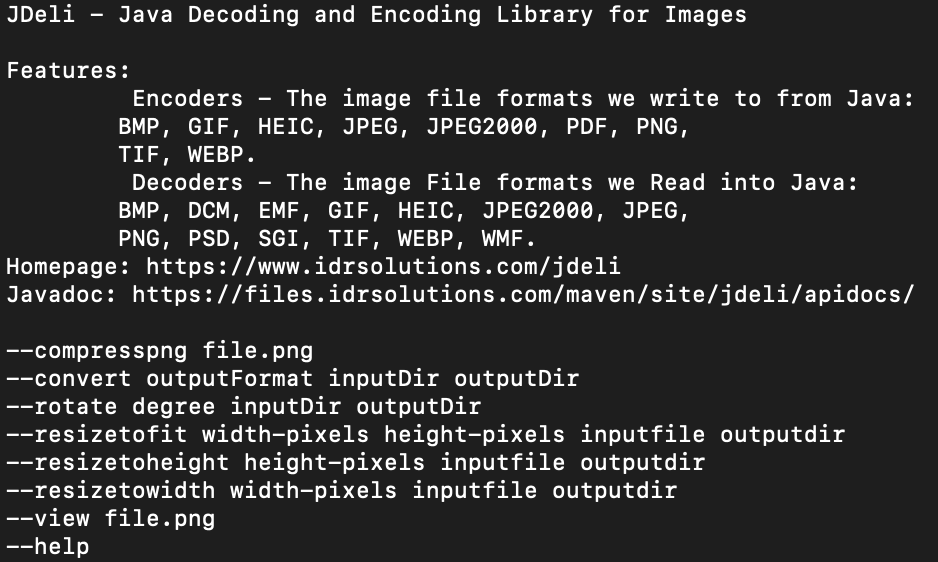
Examples to Compress PNG files
//compress png file and save as "pdfFile_compressed.png"
java -jar jdeli.jar --compresspng "pdfFile.png"
Examples to Convert image formats
//Convert all files in the input folder to png files
java -jar jdeli.jar --convert "png" "input/dir/" "output/dir"
//Convert the specified file to png files
java -jar jdeli.jar --convert "png" "pdfFile.jpg" "output/dir"
