How to Read Image Metadata in JDeli
How to read Metadata from an image file in JDeli
JDeli makes it very simple to access supported Metadata values
Metadata imgMetadata = JDeli.getImageInfo(imgFile);
which can be cast to an Image specific version
HeicMetadata imgMetadata = (HeicMetadata) JDeli.getImageInfo(heicFile);
JDeli Viewer
You can easily find the Metadata in the JDeli Viewer as seen below. 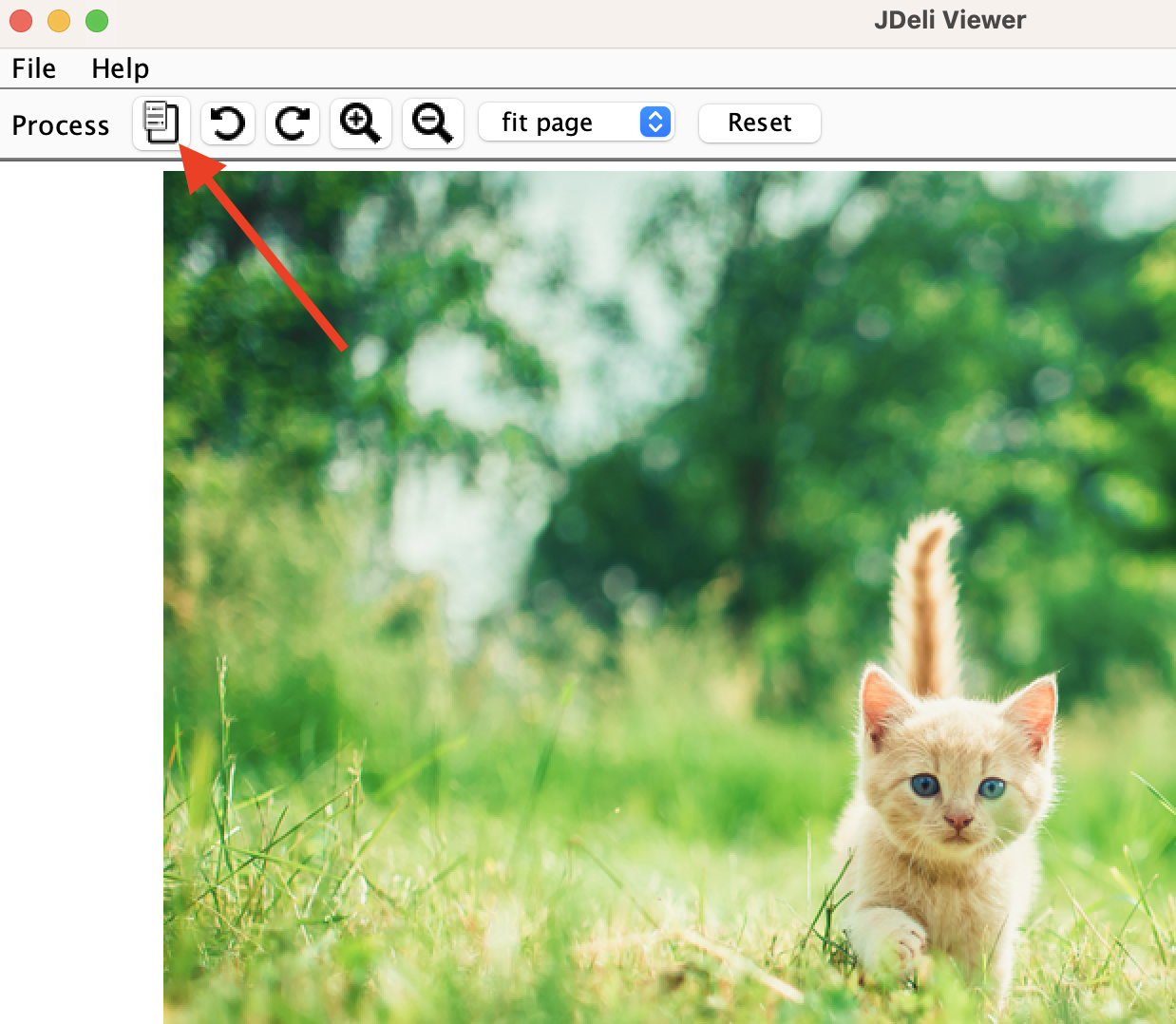
By default, all images will have a value set for image width and image height.
List of Image Specific Metadata in JDeli
BMP
No additional options are currently available for this format.
HEIC
IFDData
This can be accessed using HeicMetadata.getExif().
Accepted Values
null or an instance of Exif which provides access to IFD MetaData
JPEG
Exif
This can be accessed using JpegMetadata.getExif().
Accepted Values
null or an instance of Exif which provides access to IFD MetaData
JPEG 2000
No additional options are currently available for this format.
No additional options are currently available for this format.
PNG
Exif
This can be accessed using PngMetadata.getExif().
Accepted Values
null or an instance of Exif which provides access to IFD MetaData
TIFF
IFDData
This can be accessed using TiffMetadata.getIfds().
Accepted Values
List of IFD data.
WEBP
Exif
This can be accessed using WebpMetadata.getExif().
Accepted Values
null or an instance of Exif which provides access to IFD MetaData
