How do I enable dark mode in JPedal Viewer?
The JPedal Viewer has a dark mode built in that does not require the installation of a new look and feel.
The dark mode can be activated by updating the properties file by updating two options by either editing the file directly or using the Viewers preferences window. The two options and the value it should be set to are,
- viewerLookAndFeel -
com.formdev.flatlaf.FlatDraculaLaf - iconLocation -
/org/jpedal/examples/viewer/res/dark/
If using the preference windows the options can be found on the Interface tab and should look as follows.
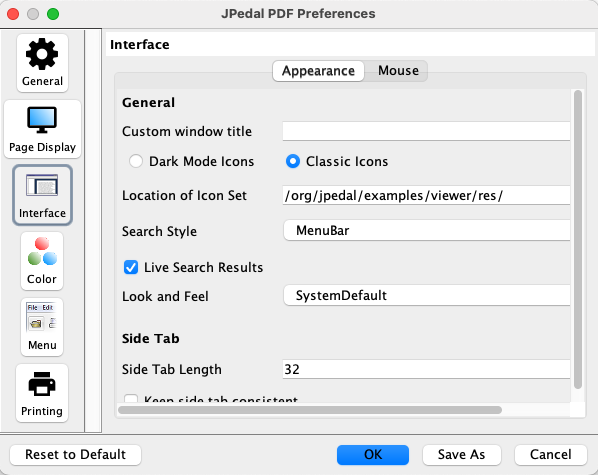
Please note that setting the look and feel in this way will set the look and feel within JPedal. If you are looking to embed JPedal into your application with a LookAndFeel already specified ensure that you have the ‘org.jpedal.userControlledLAF’ JVM flag set to “true” and have your LookAndFeel already set before any JPedal GUI’s are made as Java does not support dynamically changing the LookAndFeel.
