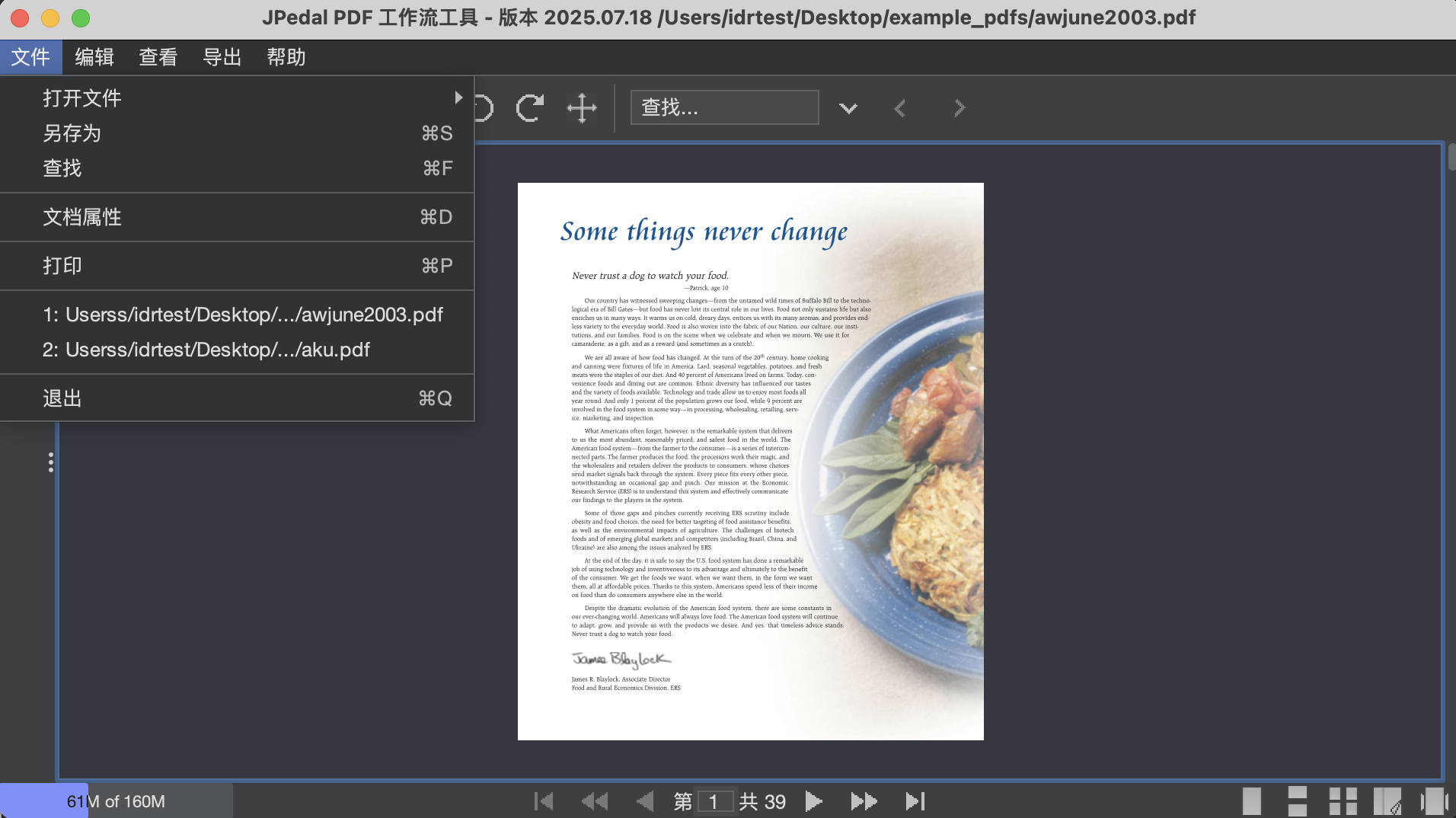How to localize the viewer?
JPedal uses International English as its default language but it makes full use of Java’s language l10n localization features.
Out of the box support for:-
- Simplified Chinese
- Traditional Chinese
- English
- French
- German
- Japanese
How to display other languages
Copy the “org/jpedal/international/messages.properties” (this is a directory inside the jar structure and it is not on the file system), paste it into the same directory, rename it to your desired language, and change the values in the file. Use unicode escape sequences when necessary. 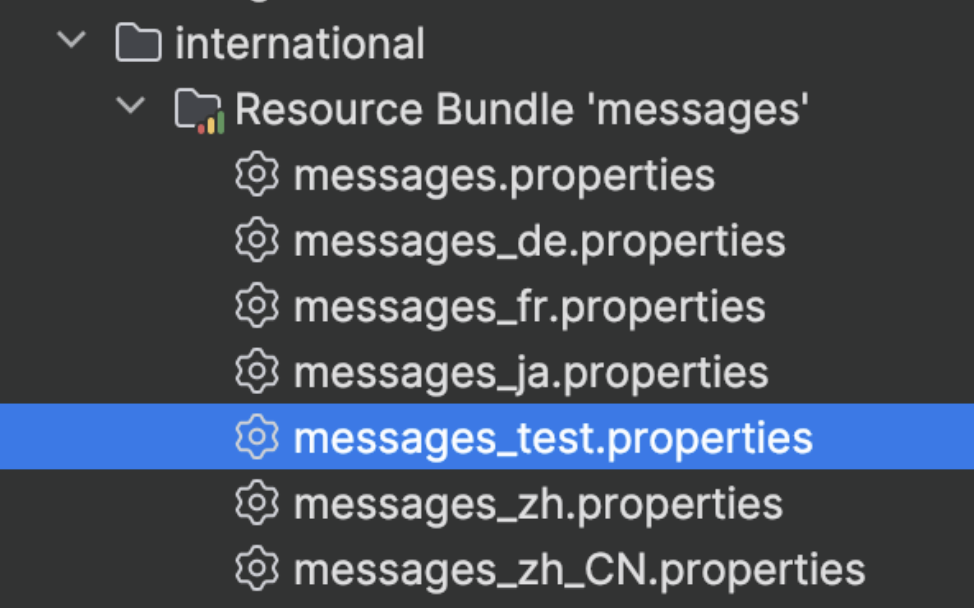 Then build the jar (if needed).
Then build the jar (if needed).
If you want to send us a copy in another language, we will add it into the base code!
View JPedal Viewer in another language
There are multiple ways to change language displayed in JPedal Viewer:
- Change the computer language setting directly
- Change the language programmatically with
Locale.setDefault(Locale.YourCountry); - Configure the application, for example, in IntelliJ, add
-Duser.language=[your language] -Duser.country=[your country]to your VM setting.
Here is a preview of JPedal Viewer in simplified Chinese: