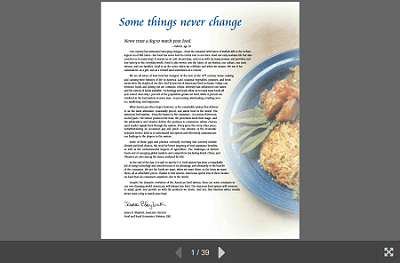Changing the default IDRViewer UI
There are four examples of user interface “skins” to choose from when converting your document with BuildVu; with the default being “Complete”.
Command-line
The following example commands can be used to output with the different IDRViewer skins:
java -Dorg.jpedal.pdf2html.viewerUI=complete -jar buildvu.jar yourfile.pdf .java -Dorg.jpedal.pdf2html.viewerUI=clean -jar buildvu.jar yourfile.pdf .java -Dorg.jpedal.pdf2html.viewerUI=slideshow -jar buildvu.jar yourfile.pdf .java -Dorg.jpedal.pdf2html.viewerUI=simple -jar buildvu.jar yourfile.pdf .
Java
The IDRViewerOptions::setViewerUI() method can be used to change the IDRViewer UI when running the conversion through Java.
final IDRViewerOptions idrviewerOptions = new IDRViewerOptions();
// Substitute Complete for Simple, Clean, or Slideshow
idrviewerOptions.setViewerUI(IDRViewerOptions.ViewerUI.Complete);
PDFtoHTML5Converter converter = new PDFtoHTML5Converter(input, output, new HTMLConversionOptions(), idrviewerOptions);
try {
converter.convert();
} catch (PdfException e) {
// Handle conversion error here
}
Full usage instructions can be found at viewerUI.